| Software
- Why do we use our own PAT software?
For
the past 8 years ElectrAtest have invested some £200K
in writing our own software for managing your test data.
This includes software for our engineers to download
data in the field, manage at head our head office, and
allow our customers to review their data on site.
Many
portable appliance testing companies buy off the shelf
products for this. At ElectrAtest we have found that
only by writing our own software can we ensure both
quality and speed of turn around in producing your PAT
testing reports. In addition we can write custom reports
on your data to answer specific needs that you may have.
We
store all test results and have all our customer data
going back to the introduction of our system in January
1998. Our data is held on a secure server and is backed
up daily.
In
addition to providing increased efficiency, our software
allows us to provide clients with data and information
to solve their administrative requirements, for example:
We
can produce your data to you in several formats including:
CSV, MS Excel, MS Access, MS Word, Adobe Acrobat PDF,
Plain Text formats and our own proprietary ElectrAvu
format.
Whilst your appliance register, pass and fail reports
are sent in bound hard copies, these can also be sent
in PDF and Word formats.
We
can provide data and technical assistance to help integrate
data collected in the field into a form used by you.
For
those customers using off the shelf PAT testing software
such as Shire Safety First, or Megger Powersuite, we
can convert our data into a form that can be imported
into these systems.
Fixed Wiring and
Periodic Inspection Software
We have decided to create out own software for Fixed
Wiring inspections. This
software will be available to purchase.
PIRForm
is a new software package to provide electricians a
low cost, easy to use method of producing Periodic Installation
Reports for fixed wiring installations. For more
information, please visit the PIRform
website.
PATVu - Our engineer PAT testing software
Over
the past two years ElectrAtest have re written the software
used by our engineers to download test data from their
PAT machines in the field. This software has been updated
to ensure that for every test we record which engineer
did the test, which PAT machine was used to test the
appliance as well as the exact date and time it was
tested.
In
addtion to using PATVu with our own engineers, some
of our clients use PATVu to do some of their portable
appliance testing in house. For example larger clients
which are often receiving new electrical items throughout
the year test these items themselves. ElectrAtest then
fully test all the equipment on site every year. We
can provide you with a copy of the PATVu software and
training with a PAT Tester to enable you to do this
under license.
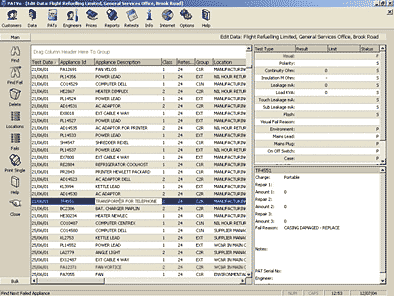
ElectrAtest
Head Office - Software
All
customer data is stored centrally at our Head Office.
We have spent some 8 years writing our own software
to manage your test results and our business as efficiently
as possible. Our system allows us to respond rapidly
to your requests for information. We are continually
reviewing and developing our systems to ensure they
meet the changing needs of our clients as well as meeting
any changes in the regulations. Our systems are very
comprehensive and include features for monitoring and
measuring all aspects of our business to meet our demanding
Quality System. For example, we send randomly generated
Customer Satisfaction Surveys, the responses of which
are recorded and monitored. We also record all details
of PAT tester machines to ensure they are in calibration,
as well as keeping records of training and engineers
qualifcations.
Our
system allows us to re-print or send via email, your
PAT reports, invoices and any relevant information with
a couple of clicks of the mouse.
ElectrAtest
.net - Customer Lounge
As
of the beginning of 2005 we are constructing a new secure
website that will allow our customers to
access their PAT testing information online.

The ElectrAvu program allows you to view, search and
print the electrical safety test results prepared by
ElectrAtest Limited.
ElectrAvu’s controls follow the windows standards,
making it simplicity itself to learn and use. However
context sensitive help is available should you need
any extra information.
 The
Main Screen The
Main Screen
 Sorting
Your Appliances Sorting
Your Appliances
 Finding
Appliances Finding
Appliances
 Finding
A Failed Appliance Finding
A Failed Appliance
 Printing
your Results Printing
your Results
 Adding
your own notes Adding
your own notes
 List
View List
View
 Requirements
for ElectrAvu Requirements
for ElectrAvu
The Main Screen
The Main screen is divided into two sections.
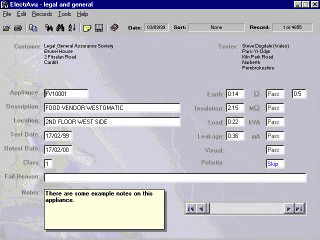
The top section - shows where the testing was carried
out (useful when you have multiple sites) and also our
testing engineer who carried out the testing at that
site.
The
lower section - presents a single record from your file,
showing you the test results for an appliance.
The
readings:
 Earth
Continuity Ohms Earth
Continuity Ohms
 Load
kVA Load
kVA
 Insulation
M Ohms Insulation
M Ohms
 Earth
Leakage mA Earth
Leakage mA
 Visual
Inspection Visual
Inspection
 Polarity Polarity
Against
each result is shown whether the test has been accepted
as a PASS, a FAIL or whether that a test was not carried
out (SKIP).
In
addition to the technical information on the test, also
shown is:
 Appliance
ID. Appliance
ID.
 Description Description
 Location Location
 Date
Tested Date
Tested
 Re-Test
Date Re-Test
Date
 Class
(Either Class 1 or 2) Class
(Either Class 1 or 2)
 Fail
Reason Fail
Reason
A
simple scroll bar at the base of the screen allows you
to quickly browse your test results. You may view the
data but not change it. If an appliance is a failure
the whole appliance is displayed in red.
 Sorting Your Appliances
Sorting Your Appliances
ElectrAvu provides you with a powerful way of sorting
your appliances so that you can find groups or single
appliances more easily.
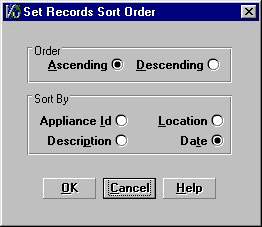
You can Sort by Appliance ID., Location, Description
and Date in both Ascending and Descending order. This
sort does not affect the way your test results are eventually
printed.
 Finding An Appliance
Finding An Appliance
The find dialogue will allow you to search the text
fields of your results for a specific piece of text.
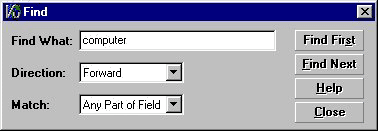
You can search either forwards or backwards from your
current position and use the match facility to find
either an exact match, a match containing your search
text, or a match beginning with your search text.
 Finding Your Failed Appliances
Finding Your Failed Appliances
Of particular interest to you will be those items that
have failed their electrical safety tests. An option
on the toolbar will immediately find the next failed
appliance in your results.
 Printing Your Results
Printing Your Results
The print dialogue will allow you to print out 4 reports:
Failed Tests, Pass Tests, Appliance Register and Due
Tests.
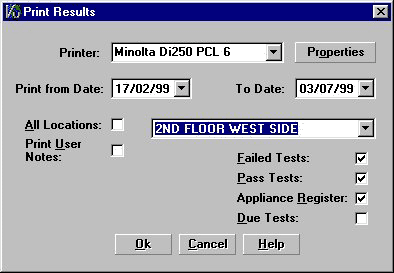
You can choose to print out your results for a particular
date range, for a single location, or all locations.
For example you may only want to print out the appliances
tested in a particular office in a particular period.
As your test results build up over more than one year,
only the most recent test for each appliance will be
shown in your data.
You
can also select whether your own notes are printed out
on the Pass and Fail reports.
A
new option for version 1.4, you can now print just the
currently displayed appliance. From the File Menu, choose
Print Current.
 Adding Your Own Notes
Adding Your Own Notes
Clicking on the notes button will bring up a notes area,
allowing you to make your own notes on a particular
appliance
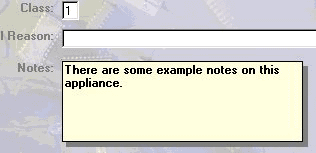
 List View
List View
A new addition to ElectrAvu version 1.4 you can now
bulk view your results in a spreadsheet style view.
Clicking
on an appliance will return you to the Main Screen with
that appliance displayed. Appliances will be shown in
the sort order you most recently selected.
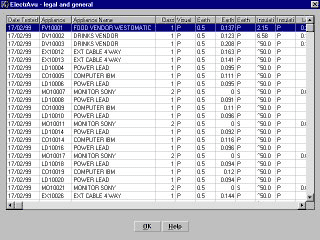
Requirements for the ElectrAvu
program
Windows
95, Windows 98 or Windows NT Version 4 (Service Pack
3) Operating Systems or later
5 Mb free hard disk space
100 MHz Pentium or better
8 Mb RAM
Program Supplied on 3.5 Inch Disk
Data Supplied On 3.5 inch disk, ZIP disk or Via Email
|
